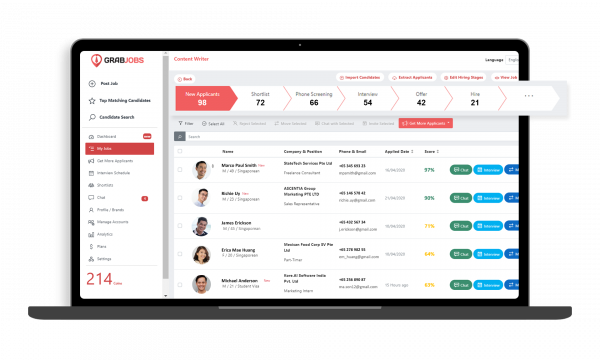Copyright © 2023 GrabJobs Pte. Ltd. All Rights Reserved.
How-to Guides
4. Recruitment Automation
Share this guide
Tutorial - Automating Recruitment with GrabJobs ATS
Posting jobs – mission accomplished!
Screening applicants as they apply – nailed it!
GrabJobs’ end-to-end recruitment automation solution help you streamline traditional & repetitive recruitment tasks so you can increase your productivity, lessen your time-to-hire and reduce your cost-per-hire.
In this tutorial, learn how to manage your applicants with GrabJobs’ user-friendly Applicant Tracking System and automate your recruitment process, from talent acquisition stage to talent onboarding.
1. What is an Applicant Tracking System - ATS?
By definition, an Applicant Tracking System is designed to help companies streamline their hiring operations. It’s a system that facilitates the collection, the organization, the filtering, the processing and the storage of applicants information.
GrabJobs Applicant Tracking System have many benefits for your HR team:
- Allow candidates to easily apply for a position from any device.
- Automate your candidate screening and filtering.
- Tracks all communications with candidates via Live Chat.
- Empower you to collaborate with your team and share notes about candidates.
- Streamline interview scheduling, allowing candidates to choose a time that works for both you and themselves.
- Monitor your recruitment metrics like time and cost-efficiency or candidate qualification.
2. What Happens When you Shortlist Applicants?
To start moving applicants through your pipeline, you’ll need to Shortlist them first. Shortlisting is a way to establish direct and exclusive communication via GrabJobs’ built-in Live Chat between yourself and the applicant.
Read more about how to get in touch with your applicants.
How to unlock my applicants personal details?
Shortlisting unlocks access to the contact details of your applicants - phone number & email.
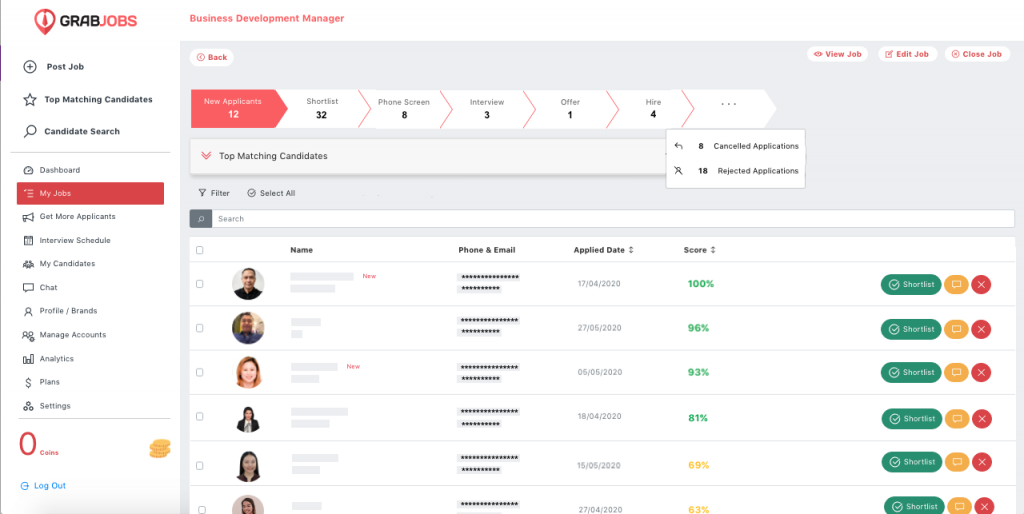
Each job has its own recruitment pipeline to manage your candidates through their application journey, from “New Applicant” status to “Hire” if they – hopefully – make it this far.
Remember how your Interview Chatbot screens applicants when they apply?
The Interview Chatbot also sorts applicants with the top qualifying score displayed on top of the list, and handles the shortlisting of your more promising applicants with recruitment automation.
Curious about that? Here are our tips to the ultimate recruitment pipeline.
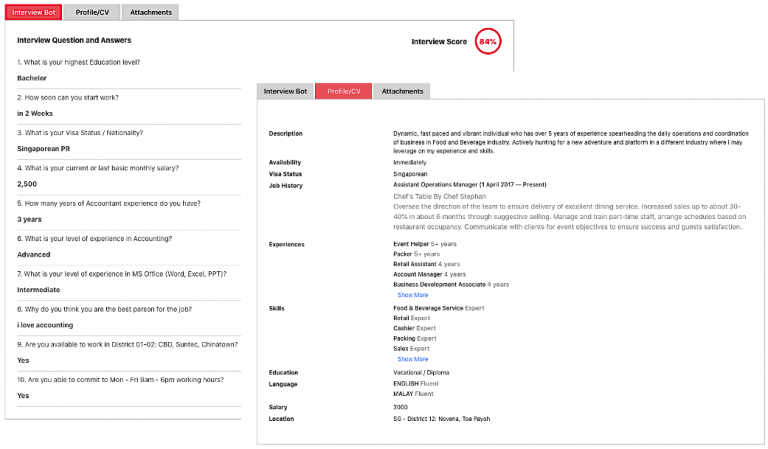
Stop spending long hours on recruitment, let GrabJobs automation work for you!
- 14 Days Free Trial
- No Credit Card Required
- Over 5M+ Candidates
3. How to Manage your Candidates with "tags"?
The more applicants you shortlist, the more you’re building your pool of candidates.
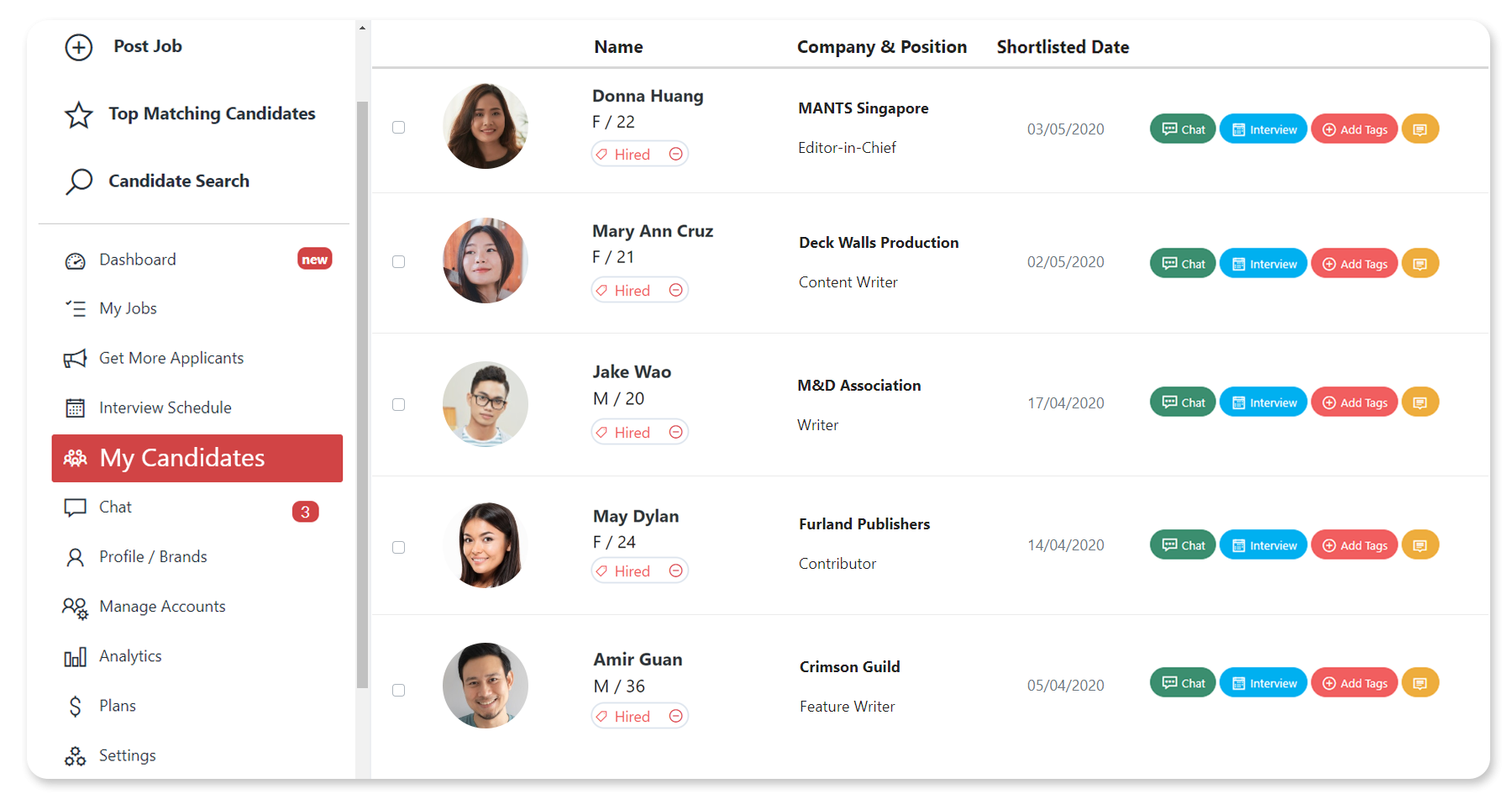
Shortlist Tags are meant to help you manage your candidates efficiently with a classification tool, and access your candidates pool conveniently for data tracking. My Candidates tab is where all your shortlisted applicants are pooled, where you can filter the profiles based on the Tags to review or to take actions such as send bulk Interview Invites.
You can add and/or remove “tags” at any time – this won’t notify applicants as you get them organized in your ATS.
Tip: When you shortlist an applicant, you will need to add them to a “Tag”. You can create “Tags” based on the position applied. For example, Add Applicant to Shortlist Tag: “Sales Associate May 2021“
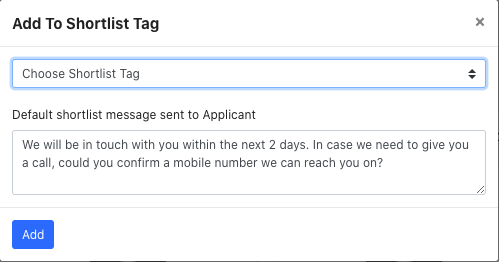
Edit your Shortlist Message sent to Applicants
That's a great opportunity to inform your applicants about the upcoming next steps of your recruitment process and encourage them to proactively take actions (e.g. text this number / send your resume via email / come to our recruitment hub). The default message asks for their number as it will prompt them for a reply - but up to you to customise your own!
4. Getting in Touch with your Candidates
Finding suitable candidates is one thing, but connecting with them and scheduling an interview is another. GrabJobs provide the tools to make your life easier and help you get in touch with your candidates.
4.1. Live Chat
Responding faster to your candidate about their application is definitely going to leave a better impression than leaving them hanging for days. That’s just common sense.
When you shortlist applicants, a chat will be initiated with them automatically. Not only will it make them happy, but it can also have a big impact on their engagement to join your team.
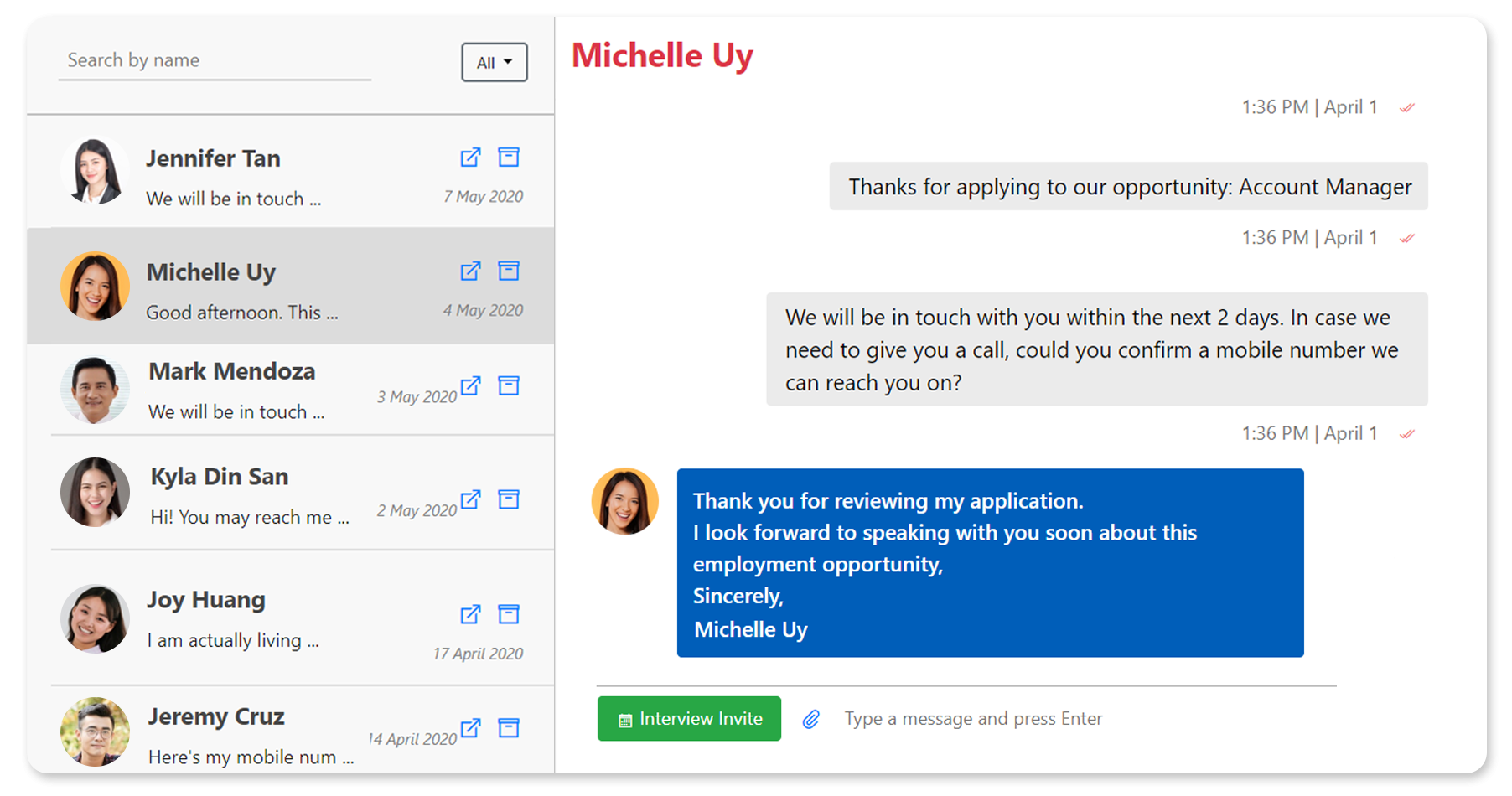
4.2. Interview Scheduler
Surely you have experienced going back-and-forth with candidates to set an interview date before. This can be annoying at times, right?
With GrabJobs’ Interview Scheduler, you can leave this manual task behind! Besides the standard process of sending fixed invitations to candidates, GrabJobs encourages you to create time-slots on your calendar so you can let candidates opt for their preferred interview dates. From a candidate’s perspective, it’s just like booking a movie ticket!
Every time a candidate selects, confirms, reschedule or cancel the scheduled interview, you will be notified. Even if they do not respond to an invitation, you will also be notified.
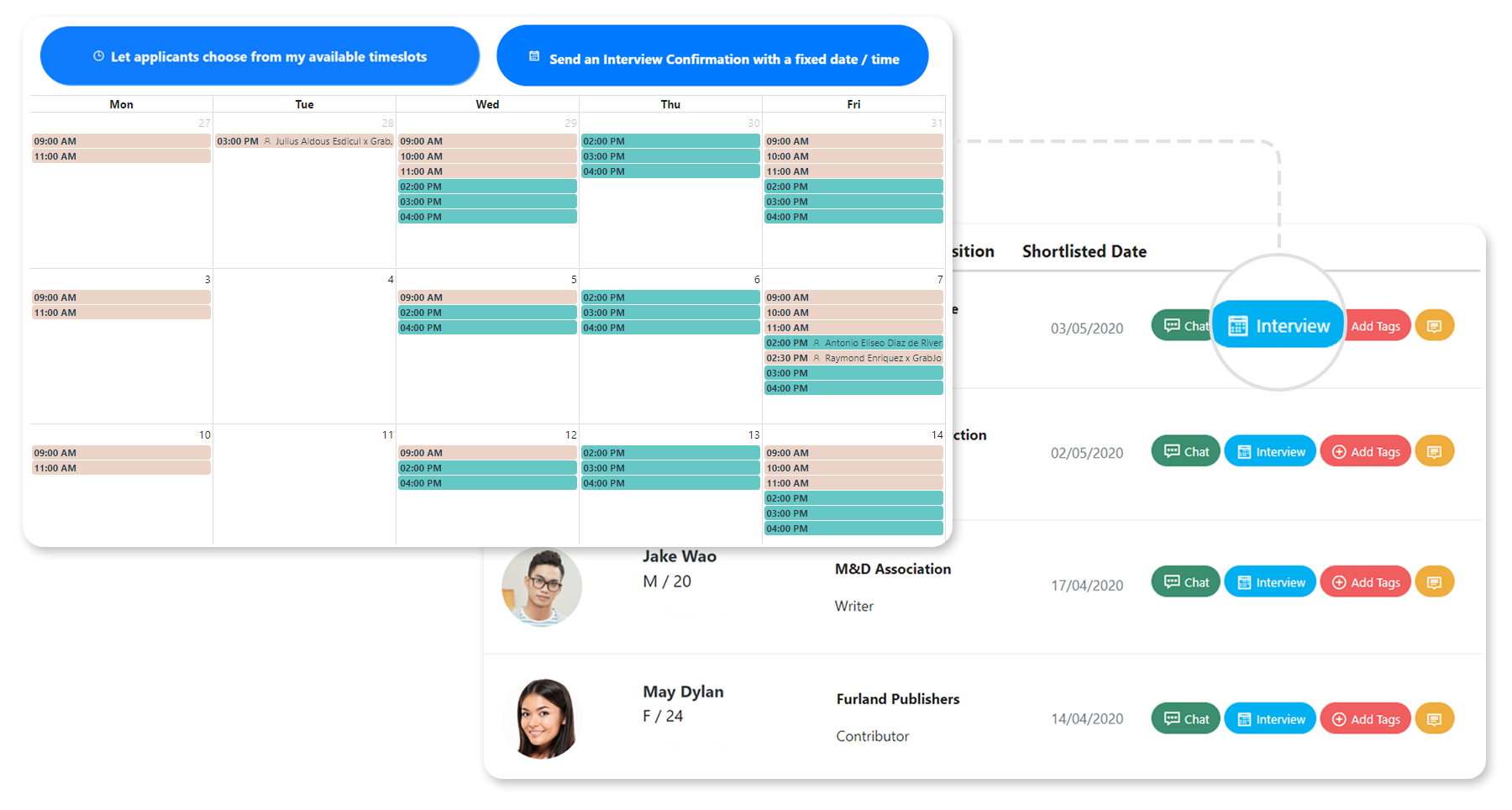
5. The Ultimate Recruitment Pipeline - Hiring Automation
Want to let GrabJobs run on auto-pilot until you take over for the last round of interview? That’s easy.
In just 2 clicks, turn the “Auto-Shortlist Candidates” and “Auto-Schedule Interviews with Shortlisted Candidates” features ON to let the Interview Chatbot filter and invite candidates as soon as they successfully applied to your job. You can check-in to refine your shortlisting acceptance rate (or threshold) and edit your engagement message at any time.
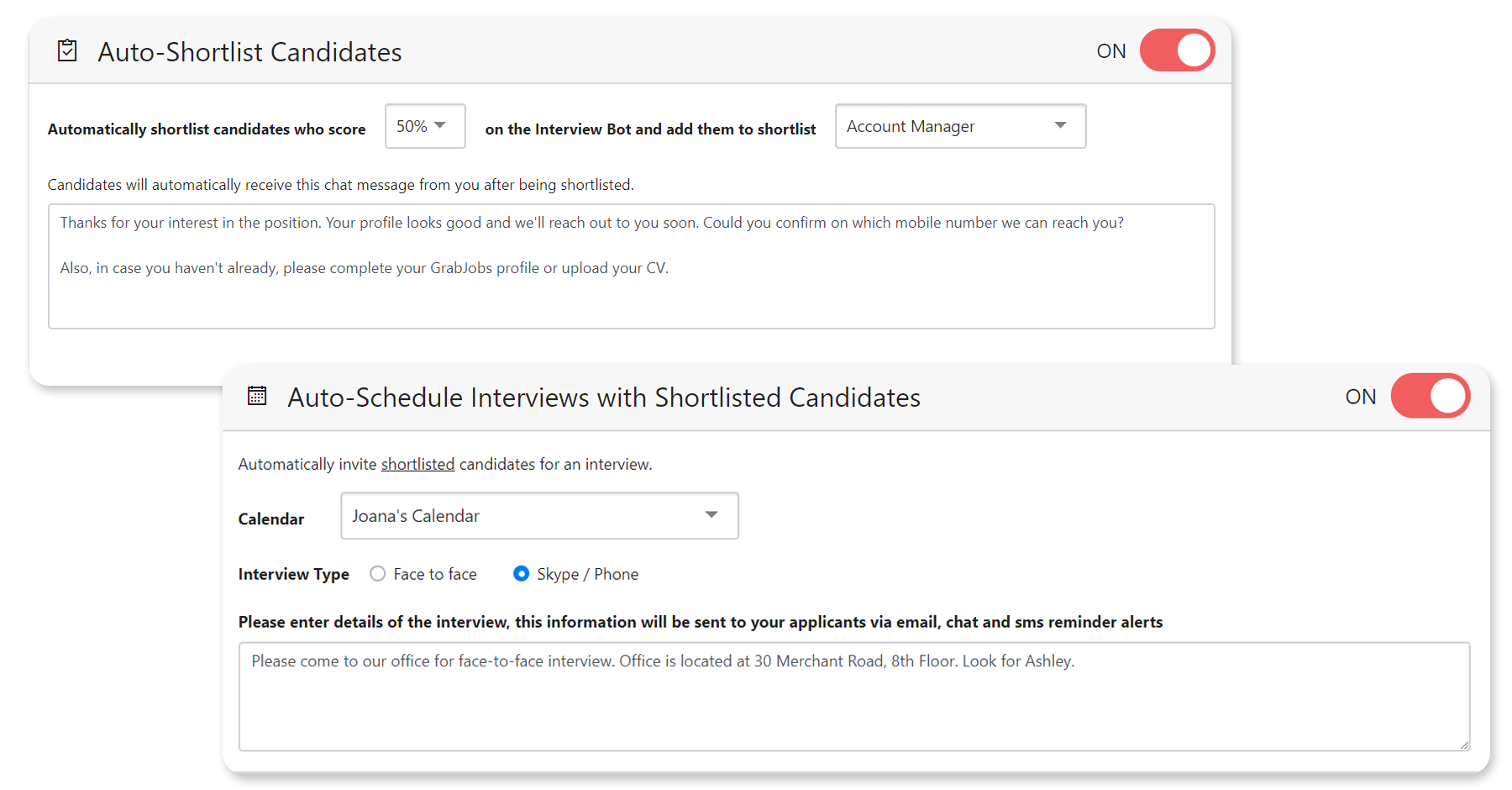
Here are 7 reasons why GrabJobs recruitment automation features are game changing:
- Post Jobs to 20+ job sites in 1 click
- Centralize applicants from all sources in your central Applicant Tracking System
- Automatically screen and score applicants as they apply
- Shortlist or reject applicants based on their interview score
- Schedule interviews for you, letting candidates choose their preferred time-slot
- Send reminders automatically 24h & 3h before interviews
- Get real-time notifications on candidate interview show-up
Overall, GrabJobs automation helps you spend more time on your value-added HR operations while we handle your time-consuming & repetitive recruitment tasks.
Other How-to Guides you may be interested in
4 - Recruitment Automation
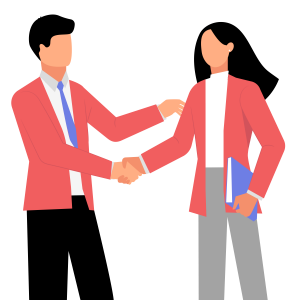
Start Hiring Better, Faster
Stop spending long hours on recruitment, let GrabJobs automation work for you!
- 14 Days Free Trial
- No Credit Card Required
- Over 5M+ Candidates