Copyright © 2023 GrabJobs Pte. Ltd. All Rights Reserved.
How-to Guides
2. Setup Interview Chatbots
Share this guide
Tutorial - Screening Candidates with Interview Chatbots
When you receive applications, the first step will be to identify the most qualified candidates, and then sift out the unqualified ones.
The process of matching an applicant’s qualifications to your job’s requirements is usually the most time-consuming part of recruiting if done manually. In fact, talent acquisition leaders estimate it takes up to 23 hours of resume screening for just a single successful hire.
How can you keep up with this process when you receive hundreds of applicants for multiple job ads on a daily basis?
In this tutorial, we’ll guide you on how to leverage on GrabJobs Interview Chatbot technology, to automate the screening and filtering of your applicants.
1. What is GrabJobs Interview Chatbot Technology?
By definition, a chatbot is a software or a robot, built to communicate with real people via messaging.
Instead of going through piles of resumes every day, GrabJobs Interview Chatbots conduct your initial online screening round with your candidates as they apply. It is designed to answer all of your repetitive and time-consuming questions to figure out whether an applicant is qualified or not for the role you’re hiring.
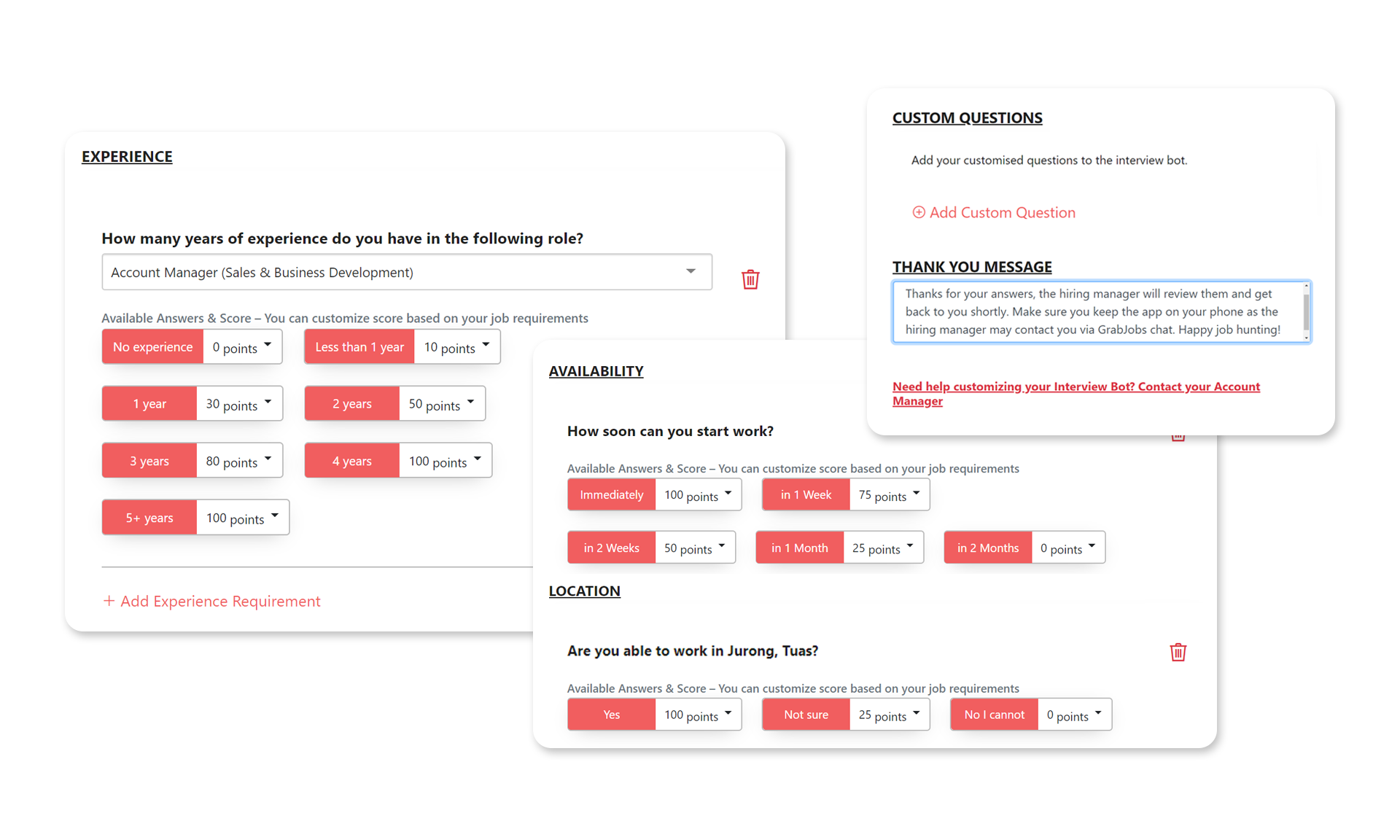
2. Why is the Interview Chatbot Important?
Interview Chatbots streamline interactions between candidates and employers, making the application experience easier for both side.
- Screens your applicants as they apply.
- Scores and rank them according to their qualifications to the role.
- Effortlessly identify which applicants you should assess first.
- Saves your time from assessing applicants one-by-one to identify quality candidates.
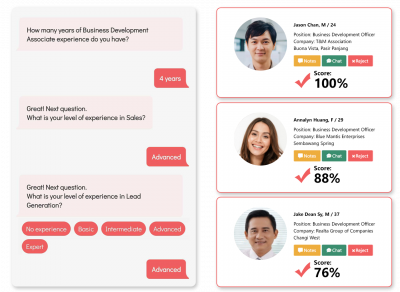
At the same time, Interview Chatbot are an opportunity for companies to improve their applicant engagement process and hiring efficiency by reducing cost of time-to-hire.
For instance, Chatbots:
- Never gets tired – asks all your repetitive questions to many applicants at once.
- Never takes breaks – you may work 6–8 hours a day, while chatbots are available 24/7 and never gets sick or ask for day off.
- Perform unbiased screening – never judges anyone on their race, caste or ethnicity.
- Fasten the initial interview process – instantly inform candidates about the next steps of your recruitment process and assist in scheduling upcoming round of interviews with top applicants.
- Provide a familiar interface – available from everywhere, making the candidate feel at home while taking interviews.
3. How Does the Interview Chatbot Work?
All Jobs posted on GrabJobs are powered by Interview Chatbot. This means every applicant will go through a few questions to complete an application. Those questions are designed to gather the basic information you’d be looking for in a traditional resume, such as experience, education, skills, geographic location, availability.
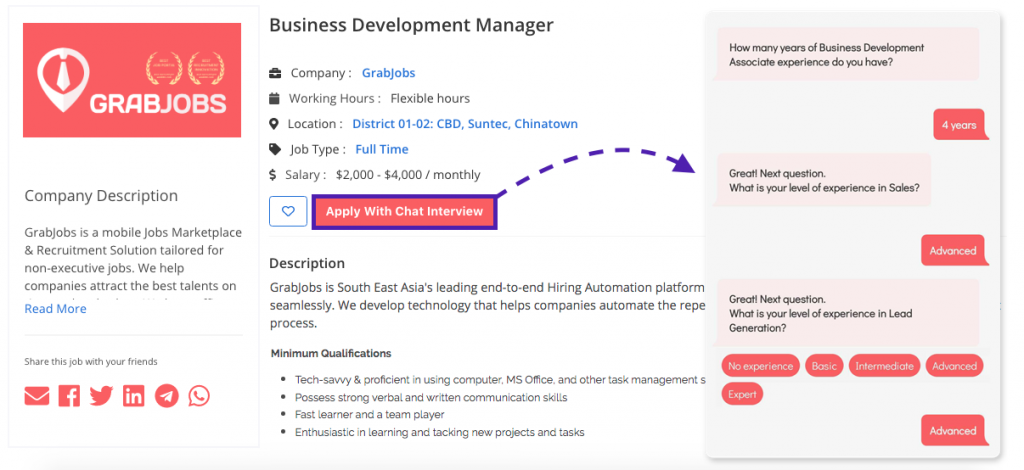
Interview Chatbot provide an interface accessible both from GrabJobs app and web-based optimized for mobile and desktop.
Stop spending long hours on recruitment, let GrabJobs automation work for you!
- 14 Days Free Trial
- No Credit Card Required
- Over 5M+ Candidates
4. How to Edit Interview Chatbots for my Jobs?
Once you’re done completing your Job Details in the first step of the job posting, now comes the time to configure your Interview Chatbot according to your job requirements.
Doing that part right will be determinant to help you save time on your overall recruitment process. Your Chatbot will not only interview applicants over chat, but also score and rank them by most relevant based on the set questions you’re about to edit.
4.1. Recommended Interview Chatbot Templates

Template Selection
Your job title and Template title don't have to be exactly the same. It simply generates a templated set of interview questions to make your Interview Chatbot customisation easier and faster.
You’ll first need to select a Recommended Interview Chatbot Template. These are generated according to the Job Function that you selected in Step 1.
Welcome & Exit Messages – Your Interview Chatbot starts with a simple default message, but we recommend to make it more personal and friendly with your own words to greet candidates!
The questions you set in your chatbot directly help to understand your requirements for the jobs and match you instantly with candidates that could be a great fit for the role.
4.2. Edit Interview Chatbot Questions
Once a Template is selected, the list of questions will be displayed for your customisation.
Essential, Practical and Custom Questions – the templated questions help to screen if an applicant is qualified for the role. For each part, you’ll be able to add or remove questions and set the scores for each answer option.
Scoring System in action
Let's say I'm looking for an Account Manager who has at least 3 years of experience in a similar role. With the example below, I decide to allocate the maximum of 100 points on the answer option for 3 years and above. Applicants who have lesser experience would receive lesser points, or can be automatically rejected with "Can't Hire/Reject" score.
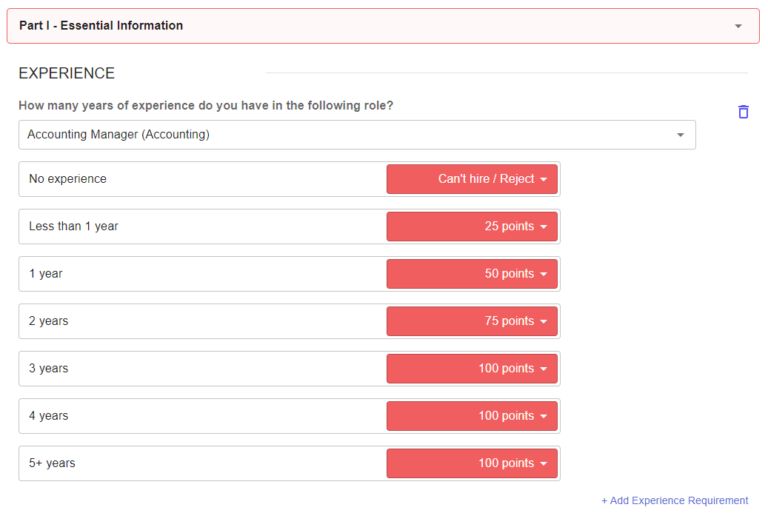
General Questions – you can also ask more generic questions to your applicants to get a glimpse of their character and motivation. With a short text answer to “Why are you the best person for the job?”, this is the chance for candidates to be creative and make an impression.
Optimal Chatbot Length
To keep your initial application process as accessible as possible and avoid applicant drop-outs, it is has proven optimal to keep your number of questions between 6 to 12 questions per Interview.
4.3. Custom Screening Questions
Do you have other repetitive questions you generally ask in your pre-screening rounds? You can edit your chatbot further by adding your own custom questions and answers.
Some custom questions examples:
- Do you have a valid F&B Safety & Hygiene Certificate?
- Have you worked in a Hotel environment before?
- In your opinion, what is the most important value a Team Leader should have, and why?
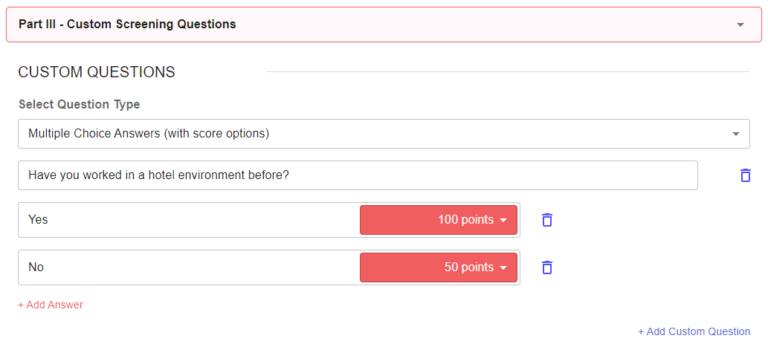
4.4. Can't Hire / Reject Automatically Option
In some cases, you’d like to avoid the noise of receiving applicants who do not meet the minimum requirements for your role. If some criteria are a big “no” in your process, you can automatically reject unfit applicants if they answer a given answer with your Chatbot.
The illustration below shows a situation where we’d be hiring an experienced Accounting Manager. We would consider applicants with more than 2 years experience in a similar role as considerable, while applicants with less than 1 year experience would be automatically declined.
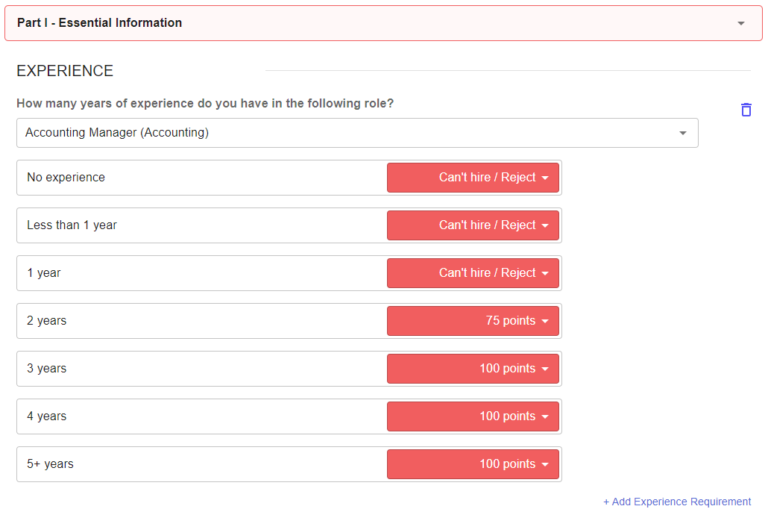
5. The Ultimate Candidate Screening Process
Wouldn’t it be perfect if you could let your hiring process run on autopilot from sourcing to onboarding?
After screening and scoring candidates as they apply, your Interview Chatbot can shortlist top applicants and send an auto-generated message informing them about the next steps of the recruitment journey.
3 easy steps to follow in your auto-shortlist tab:
- Set your minimum qualification acceptance level
- Select a “Tag” to easily retrieve your shortlisted applicants in your ATS
- Edit your default message to inform applicants about next steps
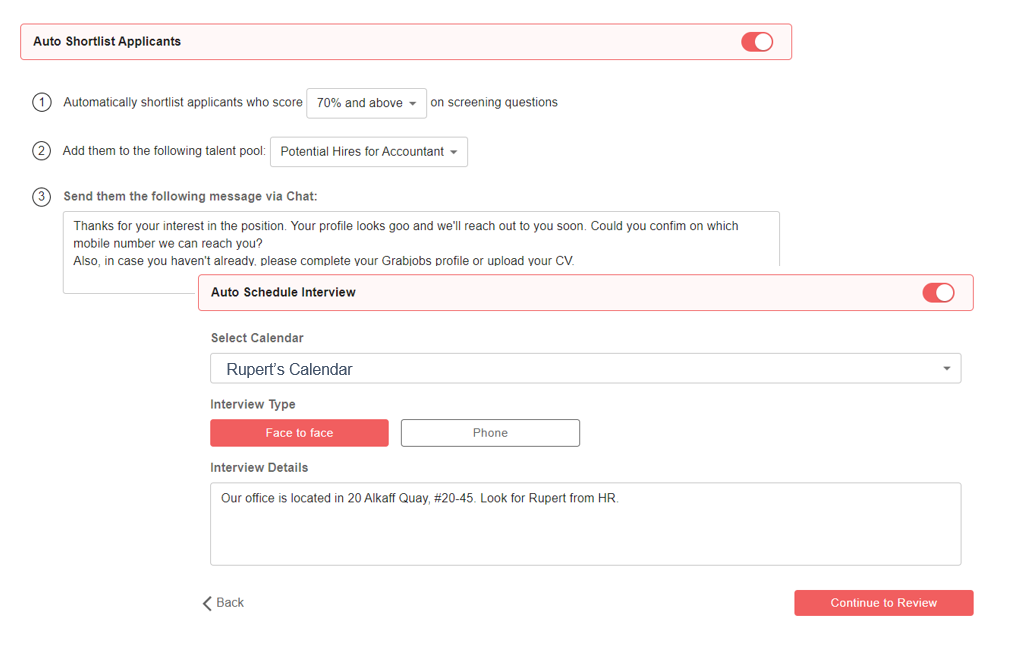
You can also decide to take this automation process a step further by sending automated interview scheduling requests on the spot to selected candidates. Interviews can also be organised digitally with Video, on the phone or face-to-face. Keep reading on the next Tutorial to learn more.
Other How-to Guides you may be interested in
2 - Setup Interview Chatbots
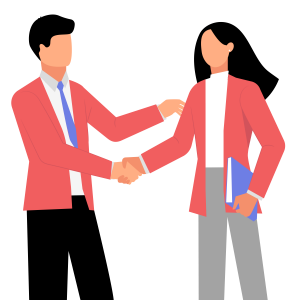
Start Hiring Better, Faster
Stop spending long hours on recruitment, let GrabJobs automation work for you!
- 14 Days Free Trial
- No Credit Card Required
- Over 5M+ Candidates
