Copyright © 2024 GrabJobs Pte. Ltd. All Rights Reserved.
How It Works
Check out the different features that you can use on GrabJobs
1. How do you Apply to Jobs on GrabJobs?
What’s great about applying for jobs on GrabJobs is that you don’t need a CV to apply for most jobs.
You simply need to answer a few screening questions over an easy-to-use chat interface.
Jobs with a “Fast Apply” button allow you to apply using chat.
Find this button (as in the screenshot below) on the job description pages and click it to apply.
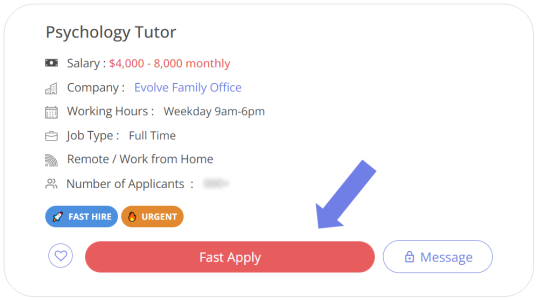
After clicking, your short interview chat will start.
The chat questions have been chosen by the employer.
You have to answer all questions for your application to be sent.
What’s innovative about GrabJobs is that your CV will be automatically generated based on the answers you give to the screening questions – more about this in the next section.
Here’s an example below of what the chat application looks like.

2. How your CV is automatically generated
The answers you give to each screening question are sent to the employer and are also added to your Career Profile and CV.
Your Career Profile and CV are automatically updated after each job application.
The more jobs you apply to, the more chat questions you answer, and the more information your Career Profile and CV will have.
We recommend that you apply to at least 3 jobs for your CV to look more complete and attractive to employers.
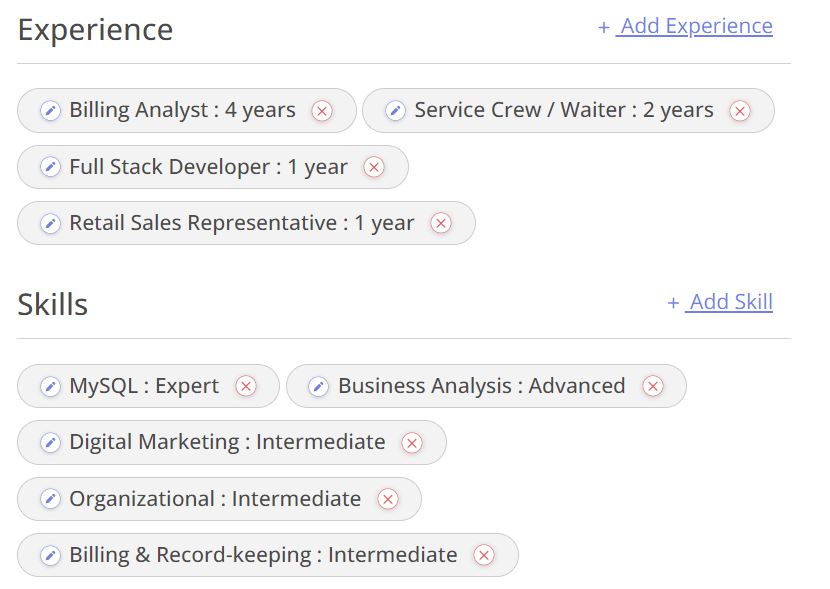
3. Complete your Profile for a higher chance of getting shortlisted
At the top of your GrabJobs Profile, you will see help boxes that guide you on how to complete your profile.
Follow them one by one to build an attractive Career Profile.
Complete your profile and your applications are guaranteed to stand out above the rest.
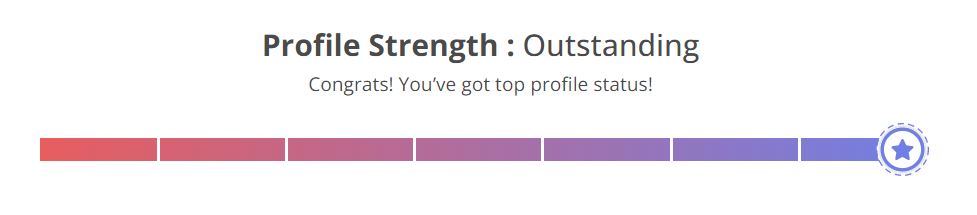
4. Use chat to interact with employers directly
Once your profile gets shortlisted for a job, you will be able to use our live messaging Chat system to interact directly with employers.
Use chat to ask any questions you may have to the employer such as “what is the interview process?”, “what is the career progression for this job?”, etc.
Note: if you upgrade to GrabJobs Premium, then you can directly message any employer, without waiting for them to contact you first.
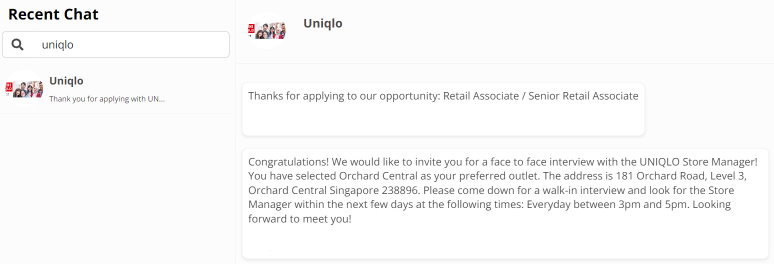
5. Responding to Job Interview invitations
After your application is shortlisted, you may receive Job Interview invitations directly via GrabJobs.
When that happens, you will receive a notification via email and chat.
Once you log back onto your GrabJobs account, you will see a pop-up showing you the interview invitation.
You will then be able to Accept, Reschedule or Reject the job interview.
To view if you have any upcoming interviews, you can access your Job Interviews here.
You can also watch the quick explainer video below.
Your Career Starter Pack
Get the complete guide from searching for a job that best suits, to interviewing and achieving growth in the industry that is right for you.
Job-hunting has never been this easy! Get updated with the top jobs and apply.
What are the best practices that you need before, during and after the interview?
Succeeding in your new position is just as important as scoring the role. Get ready!
Find out the best tips and strategies in achieving progress in your chosen career journey.




