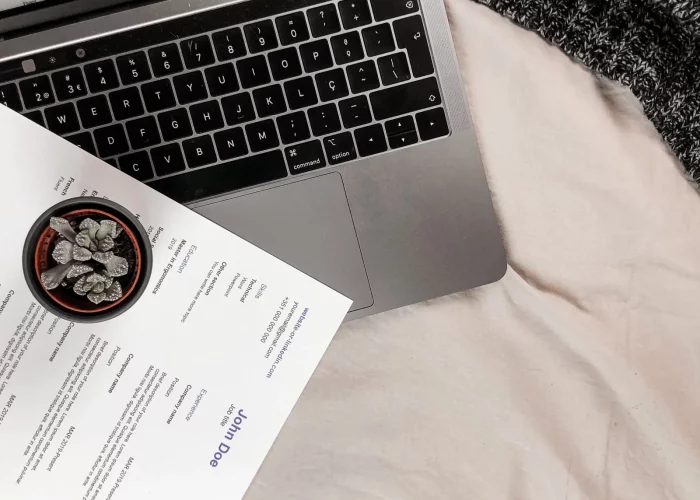How to Use ChatGPT to Create a Resume
Did you know that 80 percent of resumes are rejected within 11 seconds? How do you make sure your resume or curriculum vitae (CV) isn’t part of this group?
A well-written and engaging resume is more likely to catch a hiring manager’s eye and make it through the first round of reviews (and eventually help you get called for an interview).
Even if you’re not a confident writer, you can still produce an intriguing resume with the help of AI-powered tools like ChatGPT.
Curious about how to use ChatGPT to create a resume? Discover everything you need to know below, from the pros and cons of this tool to what a ChatGPT resume sample looks like.
Pros and Cons of Using ChatGPT to Write a Resume
Before you decide to use ChatGPT to create a resume, it helps to understand the pros and cons of this tool. Here are some of the most important ones to keep in mind:
Pros
- Greater chance of passing through an applicant tracking system since most of those tools are also AI-powered
- Ensure a consistent writing style and tone
- Reduce your chances of spelling or grammatical errors
- Ensure you include all essential information
- Save money (using ChatGPT is cheaper than hiring a professional resume writer)
Cons
- A ChatGPT CV or resume can sometimes be a little too generic
- If you rely on a ChatGPT resume hack, your personality may not shine through
- A ChatGPT CV or resume may contain outdated or inaccurate information (that’s why it’s always important to read through the document before submitting it)
How Do You Use ChatGPT to Create a Resume?
You might be intrigued by this ChatGPT resume hack, but you might also be confused about how to use the tool to create an engaging resume. Below is a step-by-step breakdown of how to use it to get the best outcomes:
Step 1: Identify Your Needs
Start by getting clear on what you need from ChatGPT. Here are some questions you might ask yourself during this step:
- What is my target job role?: What is the specific job title, company type, and industry you want to apply for? Knowing this information will help you ensure ChatGPT tailors your resume appropriately.
- How long do I want my resume or CV to be?: In most cases, a resume should be one page long; CVs can be a bit longer since they tell a more detailed story about your career history.
- What key achievements do I want to highlight?: Consider the specific accomplishments you want to mention. If possible, share the metrics, too, so ChatGPT can quantify your achievements.
Take some time to consider these questions (and their answers) before moving on to Step Two. They’ll help you get a more personalized resume or CV.
Step 2: Identify ChatGPT’s Needs
Your next job is to understand what ChatGPT needs to produce a compelling resume or CV for you.
By asking ChatGPT what it needs, you can streamline the resume process, avoid submitting information that’s irrelevant, and ensure you provide details that do matter.
Here are some examples of how you might ask ChatGPT what it needs:
- I have 3 years of experience as a digital marketer and now want to work as the marketing manager for a tech startup. I want you to write me a resume for this position. Please let me know what information you need to do this.
- I want you to write my resume. I currently work as a graphic designer and want to apply for new positions in the fashion industry. What kind of information do you need from me?
- I am a customer service representative with 2 years of experience and looking to transition to an administrative role. Can you create a personalized resume for me? What details do you need to ensure my skills and achievements are highlighted?
Step 3: Gather Relevant Examples
If you “teach” ChatGPT with relevant and well-written resume examples, you’ll be more likely to get a similar (if not superior) resume delivered back to you.
You can utilize the examples at the end of this guide, but there are also plenty of other places online that you can turn to, including the following:
- Social media platforms like LinkedIn and Reddit
- A friend, classmate, or colleague’s resume (if they’ve applied and been shortlisted for or received a job like the one you want)
- YouTube videos
- Resource libraries (such as the GrabJobs resource library)
Create a folder with all the examples you want ChatGPT to reference. Keep in mind that these samples are also important reference points for you. You can compare the resume ChatGPT prepares against them to see if it’s on the right track and producing a competitive document.
Step 4: Provide a Job Description
It’s easier for ChatGPT to personalize the resume or CV if it knows what kind of job you’re applying for.
To help with this, consider sharing the exact job description from the listing the company posted. You can also search for descriptions of similar jobs on platforms like Indeed, Glassdoor, and LinkedIn.
Another option is to write the job description in your own words. However, the problem with this is that you may miss out on critical keywords that will help your resume show up in applicant-tracking software results.
If you do decide to rewrite the description yourself, be sure to include keywords that seem relevant to avoid this issue.
Step 5: Submit a ChatGPT Resume Prompt
Finally, you’re ready to submit a ChatGPT resume or CV prompt and ask the tool to write your resume. There are lots of different ways that you can ask ChatGPT to write you a resume, including the following:
Sample Prompt 1
I’m [Your Name], and I need a data analyst resume. I recently graduated from [University Name] with a degree in [Field]. I have also completed a data analysis internship with [Company Name]. At [Company Name], I processed and visualized user data and created reports based on our findings. Can you write a new resume emphasizing my education, technical skills, and internship? I have experience with SQL, R, and Python and a Tableau certification.
Sample Prompt 2
My name is [Your Name]. I just graduated from [University Name] with a degree in [Field], and I’m looking for a job in the same industry. In college, I volunteered with a local non-profit to create and implement a fundraising campaign that raised $3,000. I also completed an internship at [Company], where I assisted with social media campaign creation and increased engagement by 20%. I have attached a job description for the position that I’m interested in, and I would like my resume to be tailored to that job description. I’m also sharing a resume from a friend that I want you to use as a reference for the format. I would like a one-page resume with a clean and modern template. Can you create a resume for me that is based on the sample resume, is tailored to the job description, and shows my experience and qualifications?
Step 6: Provide Follow-Up Prompts
Once you receive the first draft of your review, you’ll likely need to provide follow-up prompts.
For example, you might ask ChatGPT to add more detail to the work experience section or make the skills section more concise. Remember that you can go through as many revisions as possible, so don’t worry about asking for them.
Bonus Tips for a Better Resume or CV
The steps listed above will help you use ChatGPT to create a CV or resume. To get the best results, though, it also helps to keep these additional tips in mind:
Be Specific
The more specific you can be with your requests and ChatGPT prompts, the more detailed your responses and results will be. In other words, if you want a personalized and unique resume, you need to provide enough personal and noteworthy information to help ChatGPT produce that kind of document.
Use Simple Language
ChatGPT works best when prompts contain simple, direct language. Avoid long, complicated sentences. Being more straightforward with your prompts will help you get clear, readable results.
Experiment with Different ChatGPT Resume Prompts
When you use ChatGPT to create a CV or resume, it’s helpful to experiment with different prompts. It might take a few tries to get a result that you like (and that you think will help you land a job).
Think of It as a Conversation
It’s unlikely that you’ll get a great resume after submitting just one prompt. Instead, imagine you’re having a conversation with ChatGPT.
Remember that you may have to provide additional details, ask for clarification, ask for changes, adjust your requests, etc., just like you do in a regular discussion.
Double-Check for Errors and Inaccuracies
ChatGPT can do a lot when drafting your resume. However, you should always review it yourself one last time before submitting it. This review gives you a chance to address potential errors and add your own personal touch to the finished document.
Here are some specific factors to keep in mind when refining your resume:
- Check for grammatical errors and typos
- Ensure the resume is tailored to job requirements
- Include keywords from the job listing
- Remove irrelevant and unnecessary information (including skills or experiences that don’t add value)
- Add missing information (including skills, experiences, or extracurricular activities that do add value)
- Ensure accuracy, especially when it comes to job titles, employment dates, and educational qualifications.
- Use verbs like “managed,” “created,” “developed,” “established,” or “organized.”
ChatGPT Resume Sample
When asking ChatGPT to write your resume, it helps to have an idea of what a well-written resume includes. Here are a couple of samples that you can use as guidelines (for yourself and ChatGPT):
Sample 1: Administrative Assistant Resume
[Name]
[Location] | [Phone Number] | [Email Address]
Summary
Professional and organized administrative assistant with three years of experience creating and sharing reports and managing employee schedules. Self-motivated collaborator with expertise in word processing, data entry, and spreadsheet formatting.
Education
[School Name]
[Year Graduated]
[Degree Type]
Experience
[Company Name], [Location], Administrative Assistant
[Start and End Dates]
- Managed the office calendar for 15 employees
- Submitted and filed timesheets for all employees
- Oversaw client databases and updated client information regularly
- Generated weekly reports on business performance and shared them with relevant team members
- Reviewed expense reports and made budget adjustments, decreasing costs by 10%
[Company Name], [Location], Customer Service Representative
[Start and End Dates]
- Answered phone calls
- Documented and filed conversations with customers
- Responded to email questions and concerns within 24 hours
Skills
Office 365 Suite
Communication
Data entry
Problem-solving
Organization
Sample 2: Marketing Manager Resume
[Name]
[Location] | [Phone Number] | [Email Address]
Summary
Dedicated Marketing Manager with proven experience developing and executing marketing strategies and training new team members. Strong communication and collaboration skills with a desire to grow and help others grow professionally.
Education
[School Name]
[Year Graduated]
[Degree Type]
Experience
[Company Name], [Location], Marketing Manager
[Start and End Dates]
- Created promotional campaigns that increased sales by 5%
- Negotiated client contracts without going over budget
- Trained new Marketing Specialists
- Oversaw new product line launches
- Managed marketing and social media teams
[Company Name], [Location], Marketing Manager
[Start and End Dates]
- Increased website traffic by 30% in six months using new digital marketing strategies.
- Trained social media and marketing team members
- Developed marketing campaigns that increased brand awareness and sales
[Company Name], [Location], Marketing Associate
[Start and End Dates]
- Oversaw implementation of marketing programs
- Created weekly and monthly sales reports
- Reviewed marketing projects to improve quality and delivery
Certifications
- HubSpot Content Marketing Certification, HubSpot Academy – 2022
Skills
- Search Engine Optimization
- Communication
- Data analysis
- Keyword research
- Time management
- Organization
- Project management
- Teamwork
Use ChatGPT to Create a Resume Today
A solid resume is critical to your job-hunting process. Whether you lack confidence in your writing skills or you simply don’t have time to create a new resume from scratch, ChatGPT can help.
Follow the guidelines mentioned above and use ChatGPT to create a resume in no time.
Do you need more help with your resume writing process? If so, GrabJobs offers a variety of tools in our resource library that can help. Check them out today!