These days, Google seems to power just about everything — the world’s biggest search engine even has its own job search tool: Google for Jobs.
Google for Jobs is a job search engine. It features a collection of job postings harvested from all over the internet, from sites of all sizes and types. It makes it easy for job seekers to find jobs by simply typing a search into Google.
Because of its simplicity — and the fact that it’s free to use, of course — Google for Jobs is easily one of the most popular search tools among job seekers worldwide. It’s also a popular option for employers and recruiters who want to get their job listings in front of as many people as possible.
Have you ever wanted to post a job on Google using Google for Jobs? If so, you’ve come to the right place.
This guide breaks down everything you need to know about using Google for recruiting, from the advantage and challenges of this platform to a step-by-step outline of how to post jobs on Google.
What Are the Advantages of Posting Jobs on Google for Jobs?
There are plenty of perks that come with using Google for Jobs to post job ads. Here are 4 of the most noteworthy ones to keep in mind:
1. Free
It doesn’t cost any money to post jobs on Google. If you’re looking for a free way to generate more interest in your job ad and fill openings at your company faster, posting jobs on Google for Jobs is a great strategy.
This is especially true for small businesses with limited budgets, as well as businesses that are looking to hire part-time or entry-level employees and don’t want to spend a lot of money advertising to potential candidates.
2. User-Friendly
Google for Jobs is very user-friendly for job seekers. In fact, nearly 80 percent of all job searches start with Google. If you want to save time and reach people where they already are, posting job ads on Google for Jobs is an excellent option.
Google for Jobs is relatively user-friendly for employers, too. Even though you can’t post job ads here directly, it’s not too difficult to get them listed and ensure your listing gets the attention it deserves.
3. Google Analytics
When you advertise jobs on Google for Jobs, you can also use Google Analytics to learn more about your recruiting strategy and fine-tune the format of your posts.
Google Analytics will let you know how many people are navigating their way to your website from your job ad. This, in turn, can help you assess the effectiveness of Google for Jobs for your business.
You can also use this tool to determine what kind of language is most appealing to job seekers or figure out other ways to optimize your ads for maximum clicks.
4. Target Local Job Seekers
If you’re looking for a way to target more local job seekers with your ads, posting on Google for Jobs can help.
By including local search terms in your job ad, you will increase the likelihood that local searchers will find your ad when looking for employment in the area.
This gives you a chance to give back and support your local community. It can also help you to hire new employees faster.
What Are the Challenges of Using Google for Jobs?
While there are lots of reasons to include Google for Jobs in your recruiting process, there are some potential drawbacks to be aware of as well. Here are 3 challenges you might run into while using this tool:
1. Can’t Directly Upload
Some people are bothered by the fact that they can’t upload job ads directly to Google for Jobs. At first, this might seem like an inconvenience. When you consider the fact that Google for Jobs is not a job board but a job search engine, though, it makes sense.
Keep in mind, too, that many third-party job sites are already integrated with Google. If you’ve posted ads on any of them, you don’t have to do any extra work to ensure your listing shows up in Google results.
2. No Social Media Integration
Unlike many other job sites and job search tools, Google for Jobs does not offer any social media integrations. This makes it a bit harder for you to share job ads on social media.
Fortunately, there are plenty of other job sites that do offer social media sharing options, including sites like LinkedIn and Indeed — which you’re probably already using.
3. No Sponsored Posts
Google also does not offer sponsored posts. In other words, you can’t pay extra to ensure your ad gets featured at the top of the search engine results page. You’ll have to rely on good old-fashioned SEO tactics to boost your job ad and ensure it gets in front of the right audience.
Step-by-Step Guide on How to Post a Job on Google for Jobs
If you’ve decided that the pros of posting jobs on Google for Jobs outweigh the cons, it’s time to go ahead and start advertising openings. Follow these steps to post jobs on Google:
Option 1: Post Jobs Using a Third-Party Site
The great thing about Google for Jobs is that it scrapes the internet to find job ads from all kinds of websites.
If you’ve posted a job ad on another platform, it can automatically be found through a Google search — as long as the HTML of your ad has been edited to contain structured data. Structured data is a specific standardized format for providing webpage information and classifying the page’s content.
Many job posting sites handle the HTML editing process for you, including the following:
- GrabJobs
- Glassdoor
- ZipRecruiter
- Snagajob
- Monster
- Jibe
- DirectEmployers
- America’s Job Exchange
- Madgex
- WayUp
- myCNAjobs
- Higher Education Recruitment Consortium
- Jora
- Jobing.com
- Local Job Network
- Care.com
- Jobs.net
- Recruiting.com
If you post an ad on one of these platforms, you won’t have to worry about doing extra work to ensure it shows up in Google search results.
Option 2: Directly Integrate Your Website
Another way to ensure your job listings show up on Google for Jobs is to directly integrate your website with Google. If you have a careers page on your website, for example, you can edit the HTML of your job postings so that Google will index them.
Editing the HTML is a bit more complex than simply posting your job ads on another platform. However, learning how to do it will make it easier for you to reach a larger audience, attract skilled job seekers, and fill vacancies quickly.
If you’re not already integrated with Google, you’ll need to follow these steps:
Step 1: Organize and Map Required Data
You’ll need the following pieces of information before you can integrate your site and get your job ads on Google for Jobs:
- Job Title
- Job Description
- Posting Date in ISO 8601 format (example: 2022-01-30 or 2022-01-30T19:33:17+00:00)
- Company/Organization Name
- Company URL
- Company Logo Image
- Job Location Information (Street address, job city, state/province (all in ISO 2-character format), postal code, job country (in ISO 2-character format).
You can also include these additional details:
- Alternate URLs
- Unique ID: Likely the requisition number
- Type of Employment (FULL_TIME, PART_TIME, etc.)
- Expiration date (in ISO 8601 format)
- Salary information (base salary or a range with the currency in 3-letter ISO 4217 format (USD, EUR, etc.), as well as the associated pay type formatted to Google specifications (HOUR, WEEK, MONTH, or YEAR))
All of this information should be added to the code of the web page that features your job ad. Don’t create a separate page to hold the structured data, and don’t add it to describe information that isn’t visible to the user.
Remember, your site’s pages should be marked using one of the following formats:
- JSON-LD (this is recommended by Google)
- Microdata
- RDFa
Don’t block your structured data pages to Googlebot, either. To avoid doing this, make sure you’re not using robots.txt, the noindex tag, or other common access control methods.
The screenshot below gives an example of how your code will look after you’ve edited it:
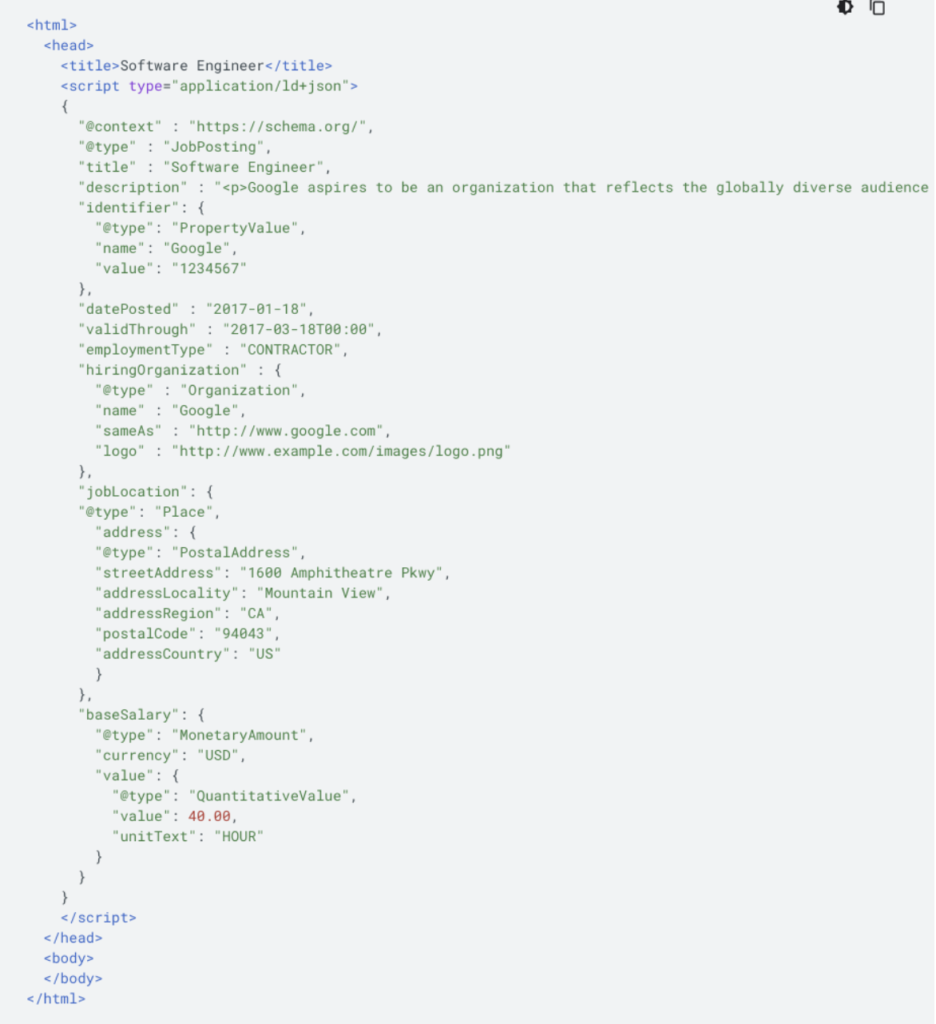
Step 2: Follow Google’s Technical Guidelines and Job Posting Content Policies
The following are key technical guidelines you must abide by when editing your code:
- Structured data should be on the most detailed leaf page possible (i.e., a page describing a single job and its relevant details)
- Add a JobPosting property to each job posting you want to advertise (structured data should appear on the same page as the job description)
- Most properties must only occur once on each job posting webpage
As for content policies, be sure to keep these rules in mind as well:
- No incomplete or irrelevant content
- Do not misrepresent your company or provide false information (such as false location information)
- Do not “keyword stuff” your postings
- Do not use profanity or vulgar language
- Do not post job ads to which seekers cannot apply (such as ads for job fairs)
- Do not try to index expired job listings
Step 3: Use SEO Best Practices to Boost Your Post’s Ranking
If you’ve ever created online content, chances are you’re familiar with SEO (short for Search Engine Optimization). The following SEO techniques can help you boost your job ad’s ranking and get it in front of more job seekers:
- Use relevant keywords and phrases
- Avoid jargon
- Write titles using terms that ideal candidates are likely to be searching for
- Add photos or videos to create a more engaging experience
- Use bulleted lists to make job ads easier to read
Google and other search engines tend to look favorably upon web pages that include these factors, so don’t skip over them when creating your job ads or editing your code.
Step 4: Validate Your Code
Use the Rich Results Test (pictured in the screenshot above) to validate your code. You can also use this tool to preview the way your structured data will look on Google Search.
If you notice any issues, go back to the drawing board and adjust them before you deploy your page. This will save you a lot of time later and increase the likelihood that people will be able to find your job ad and apply for openings at your company.
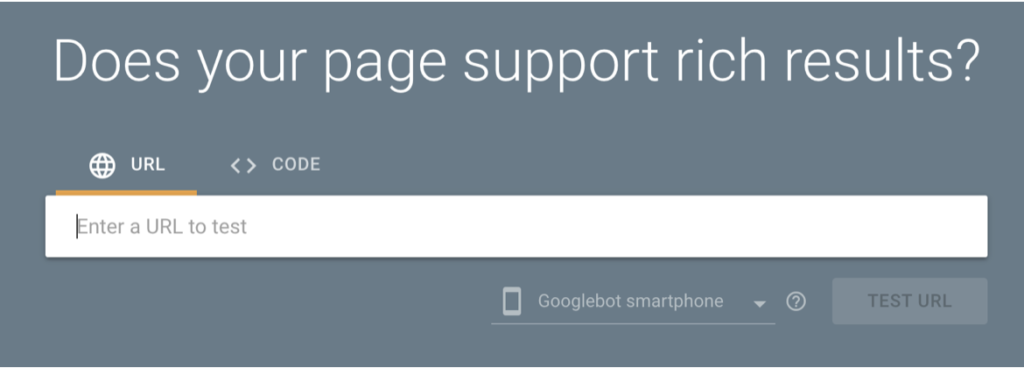
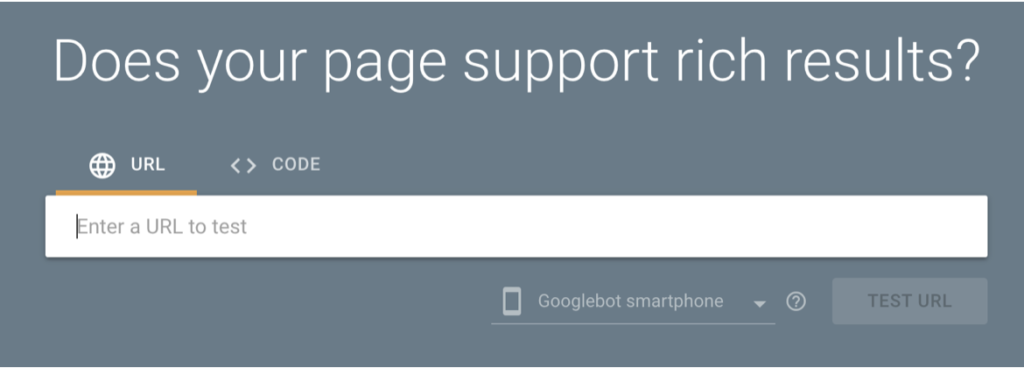
Step 5: Deploy the Page
If you’re satisfied with the way the data looks, deploy the page. Then, use the URL Inspection tool (pictured in the screenshot below) to understand how Google sees the page.
Remember to allow time for re-crawling and re-indexing to occur. It might take a few days after a page is published before Google can find and crawl it.
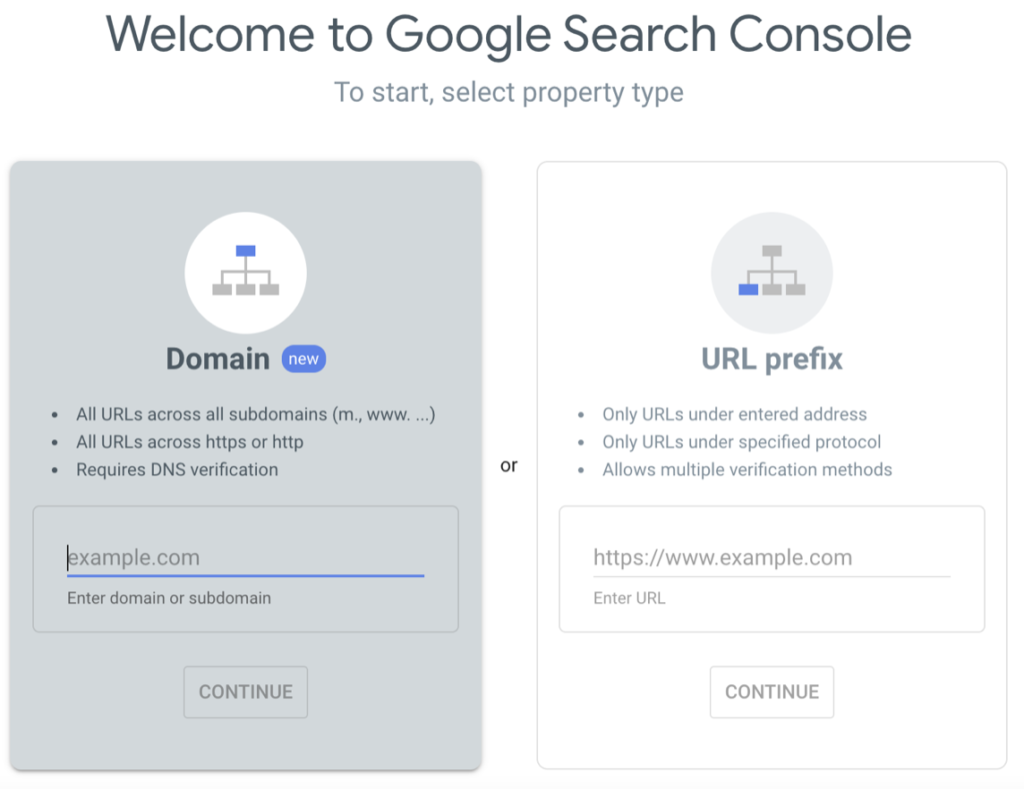
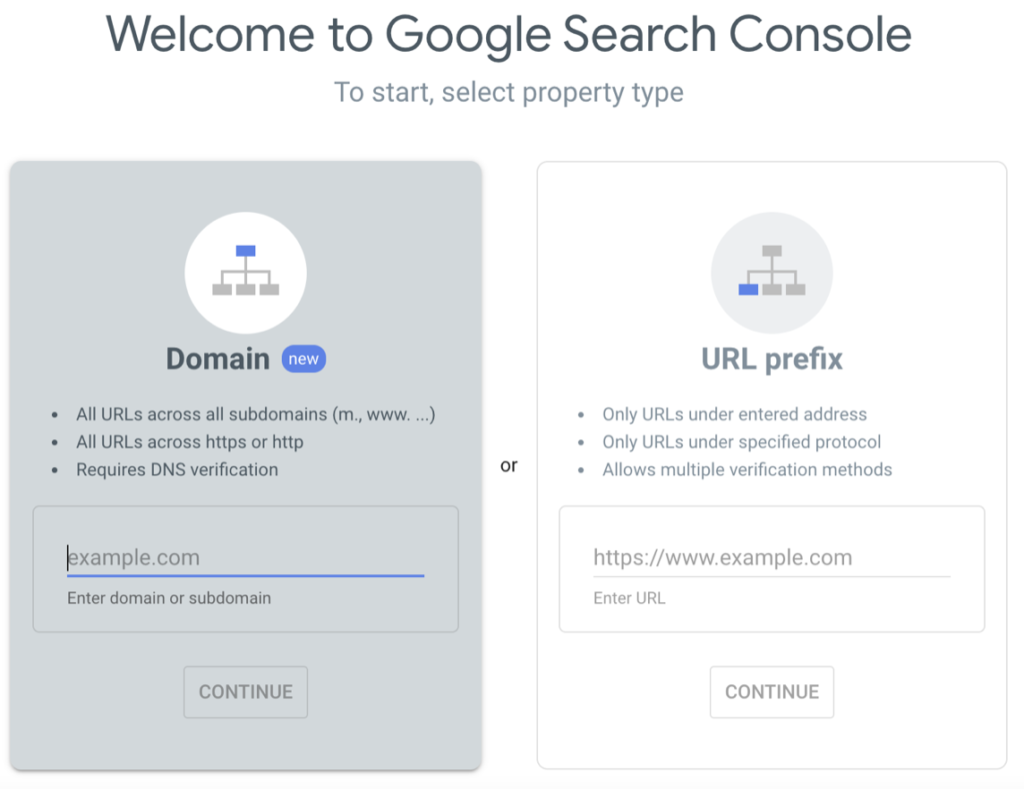
Step 6: Keep Google Informed
Use the Indexing API to notify Google of new URLs to crawl or that content at a particular URL has been updated.
You can also keep Google informed by submitting a new sitemap. In general, Google recommends using the Indexing API because it allows for faster crawling. If you prefer to use a sitemap, though, or if you have never submitted a sitemap to Google, doing so can still be beneficial.
If you use a content management system (CMS) like WordPress, Blogger, or Wix, you likely already have a sitemap that’s available to search engines like Google. If this isn’t the case, though, you can create one manually and submit it to Google by following the steps outlined in this guide.
Post a Job on Google Today
Are you ready to post a job on Google with Google for Jobs? Follow the steps described above and you’ll have no trouble experiencing all the benefits of using Google for recruiting.
Need more help advertising available positions online? Don’t forget to check out GrabJobs.
This mobile-first, AI-powered search platform allows you to reach millions of job seekers and post on over 20 job boards with just a few clicks.
Give GrabJobs a try today to see why thousands of employers worldwide are relying on this site.























