Did you know that you can post jobs for free on LinkedIn? Social media platforms like LinkedIn are playing an increasingly prominent role in the recruitment strategy of many businesses. LinkedIn is one popular social media platform for job seekers, and it’s no surprise.
Up your Hiring Game by Learning How to Create Free Job Postings on LinkedIn and Promote Them More Effectively
With more than 830 million members worldwide, LinkedIn provides an excellent opportunity to connect with potential candidates. In addition, LinkedIn is the world’s largest professional network, with members in over 200 countries and territories.
LinkedIn is an ideal way to find candidates for jobs. It’s also a valuable tool for companies looking to fill open positions, so it’s essential to know how to use LinkedIn Jobs effectively. In this post, you’ll learn how to post a job listing on LinkedIn and LinkedIn job post tips to encourage candidates to apply.
How much does it cost to post jobs on LinkedIn?
LinkedIn offers several different pricing plans for posting jobs, each with its own set of features and benefits. Employers can post jobs for free on LinkedIn. The free option is ideal if you’re just getting started with LinkedIn job posts. However, the paid options provide additional functionality and access to more users.
The free option lets you post one job opening on LinkedIn’s employment section. Both members and non-members can view the position. Also, you can add a summary and detailed description of the position’s responsibilities, skills, and qualifications.
Alternatively, the premium plans enable you to customize the display of multiple job postings. Furthermore, you can leverage LinkedIn’s robust recruitment and talent matching tools. Other paid features include analytics and reporting, access to Recruiter Mobile, and activity tracking.
LinkedIn’s enterprise plan offers the same functionality as its premium plan but at a reduced price per employee per month when purchasing multiple licenses simultaneously.
Pros and Cons of Using LinkedIn to Post Jobs
Here are some pros and cons of using LinkedIn as a medium to post jobs:
Pros | Cons |
Access to a vast audience | Limit of one free job post at a time |
Easy to use and navigate | Employers need to keep profiles up to date to get noticed by candidates |
Target specific groups by industry, location, or other criteria | Premium features can get expensive |
Highest conversion rate among social media sites when it comes to receiving job applicants | Competition is high among recruiters |
See how many views your job posting receives | |
Get detailed information about candidates’ experience, education, and skills | |
Reach out to passive candidates | |
Find connections through reference checks |
Overall, LinkedIn is a professional social media platform that allows you to connect with other professionals and recruit talent. Employers can post jobs for free on LinkedIn. In addition, it’s an ideal site for employers to advertise job openings and fill positions quickly.
5 Tips to Make Job Postings on LinkedIn Stand Out
Creating a compelling job description is key to attracting suitable candidates. However, many employers struggle with writing job postings on LinkedIn that stand out among the crowd. If you want your LinkedIn posts to get noticed, consider the following five tips.
1. Create a compelling job title
The title of your job post is your first opportunity to make a connection with potential candidates. For this reason, you want to use words that entice candidates to click on the job link.
For example, if you’re hiring someone to manage social media, use “social media” and “manager” in your post. This tactic will help attract candidates interested in these areas and who may be looking for a new position.
2. Use keywords in the job description
Like SEO for websites, the keywords you use in your job description can impact how often it shows up in LinkedIn search results. While this isn’t as important as it used to be, there are still some benefits of using descriptive keywords in your job descriptions (particularly when you have multiple openings). For example, using “C# developer” in your description will appear in search results that include that phrase.
3. Include compensation details
LinkedIn has made it easier for users to hide their current salary, and many people choose to do so because they don’t want recruiters contacting them about other positions or their managers to know how much they make. If this applies to you, include compensation details (or at least a salary range) so candidates know what to expect before applying for the position.
4. Highlight the benefits of working at your company
Highlight the advantages of your company culture. For example, if your employees enjoy an exceptional work-life balance, include these details in your job posting.
For example, if you offer perks like paid time off, maternity leave or paternity leave, or free snacks and drinks at work, make sure these are included in your job description. Similarly, you can shine the spotlight on any other training, higher education, or growth opportunities within your company.
What are some aspects that make your company different from others? Focus on what makes you unique. Share things like culture, values, perks, and differentiating factors that set you apart from others in your industry.
Employee stories are an effective way of sharing why they love working at your company. Sharing these stories are LinkedIn job post tips to give potential candidates an insight into your company. You can also use employee stories in blog posts or other types of content that appear on LinkedIn.
5. Showcase your company through photos or videos
Your company’s culture is crucial in attracting top talent. Make sure to highlight info about your corporate culture on your LinkedIn profile, through your job postings, and on your career website if you have one.
Include a relevant and compelling image or video with your job post. Try to use an image that speaks to the role, company, or industry, and do research to find the best one.
Videos are another optimal way to showcase your company culture. They can help show off your workspace and give potential candidates a better idea of what it’s like to work there. Videos are also more accessible for people to share with their networks than images or text alone, making them more appealing and likely to be shared on social media platforms like LinkedIn.
Step-By-Step Guide to Posting a Job on LinkedIn Jobs
Around 95% of all recruiters use LinkedIn to find new employees for their company. With that many people searching for talent on LinkedIn, creating a profile and posting job listings makes sense. But what is the best way to get started? Below, you’ll find a step-by-step guide on how to post jobs for free on LinkedIn.
Step 1: Sign up for your LinkedIn account
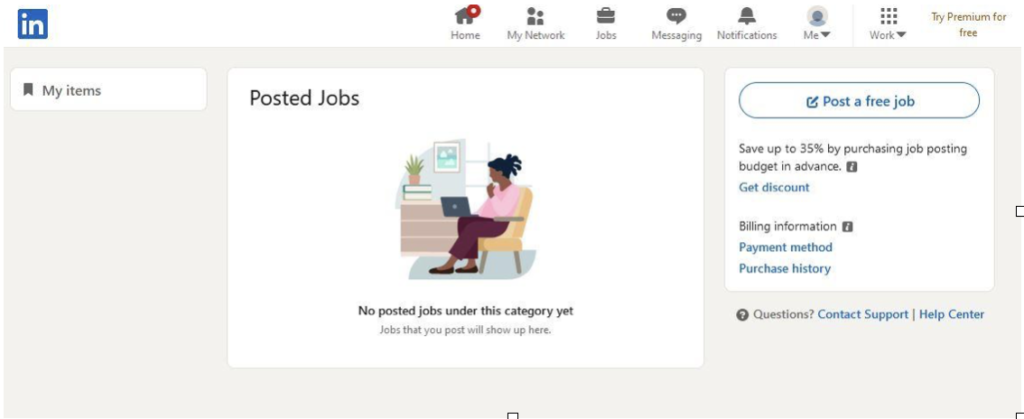
If you choose to use your current email address, please check all LinkedIn emails for important messages about how people view your profile and how companies search for candidates on LinkedIn.
Step 2: Create your job posting
Click on “Jobs” in the top-right corner and click “Create Job Posting.” Next, you will see a dashboard where you can create a new posting or edit an existing one.
Select which type of job you are creating. Some options include full-time, part-time, or temporary. If it’s a part-time position, you can also select how many hours per week is required.
Include as much information about the position as possible in this section. First, select the type of position you are looking to fill from the list of options provided by LinkedIn, or search for jobs based on keywords related to your business or industry. Choose your job title and description.
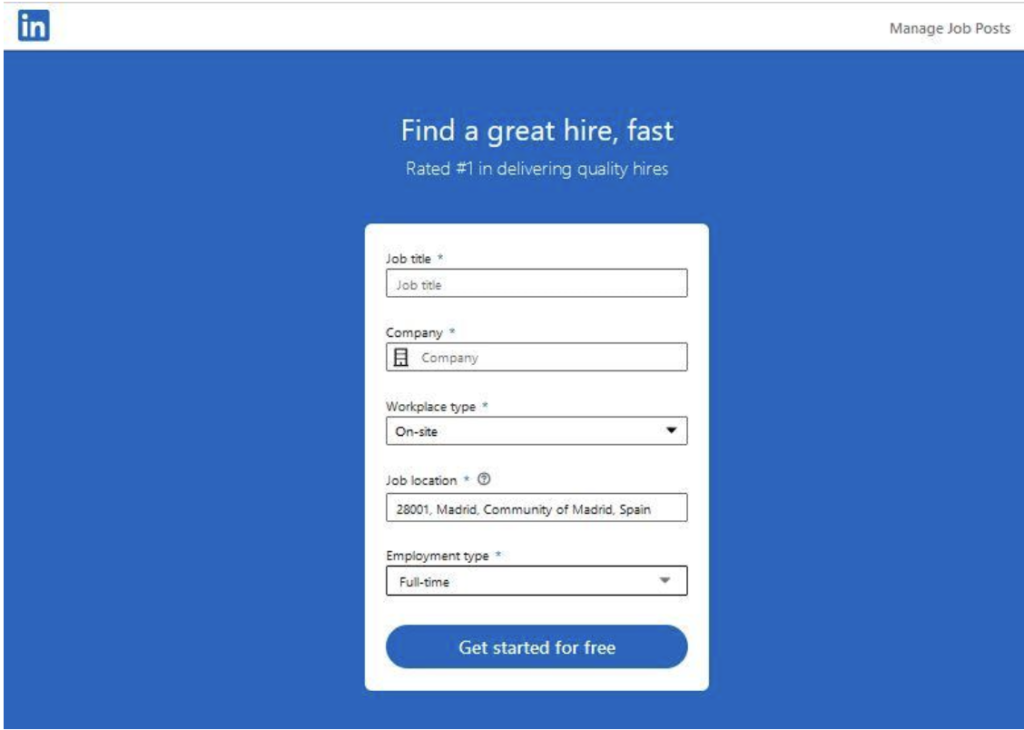
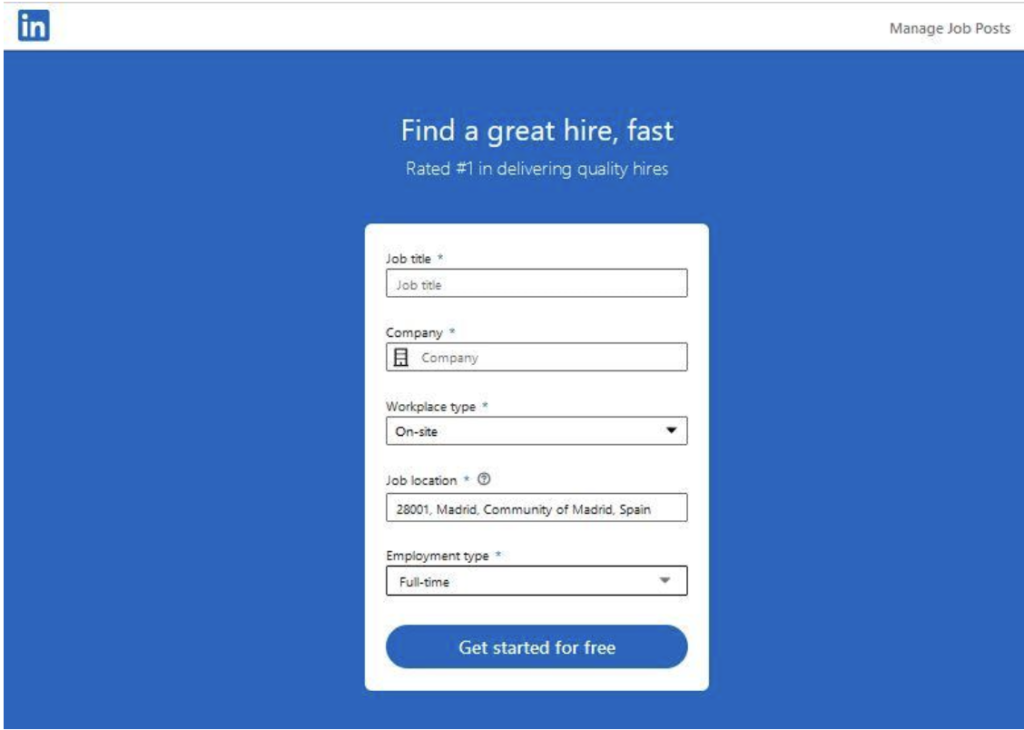
Now you can enter essential information about your company and the position being offered (e.g., location and compensation). The more insight candidates have into your company and its culture, the easier it will be for potential employees to determine whether they want to work there or not.
Include what type of person is best suited for this role, their level of experience, their education requirements, etc. You’ll also need your job title and description to be 100% accurate.
Step 3: Customize the job post
You can use LinkedIn’s template or create a posting from scratch. Upload an image for the thumbnail image in the search results (LinkedIn recommends using at least 1,200 x 1,200 pixels).
Also, add some text about your company and what makes it unique. This information will show up under your company name in the search results. If applicable, you can upload photos, videos, and documents related to this position (e.g., budget breakdowns, benefits packages). Additionally, you may want to add relevant links to information about your company and its achievements.


Select hard skills and soft skills that apply to the job posting. Next, choose whether you want to receive applications via email or your external website. After,, you can add screening questions for candidates to answer regarding their work experience, education, technology proficiency, and more.
LinkedIn recommends adding at least three screening questions. Finally, you decide if you want to filter candidates based on qualification criteria.
Step 4: Publish your job on LinkedIn
Now you’re ready to post your job listing on LinkedIn. Once you receive feedback from potential candidates, you can edit the post to fine-tune your recruitment strategy.
Furthermore, you can set up a targeted advertising campaign with defined daily limits if you want to receive more applicants. You can reach out to more individuals interested in your position by marketing your job listing.
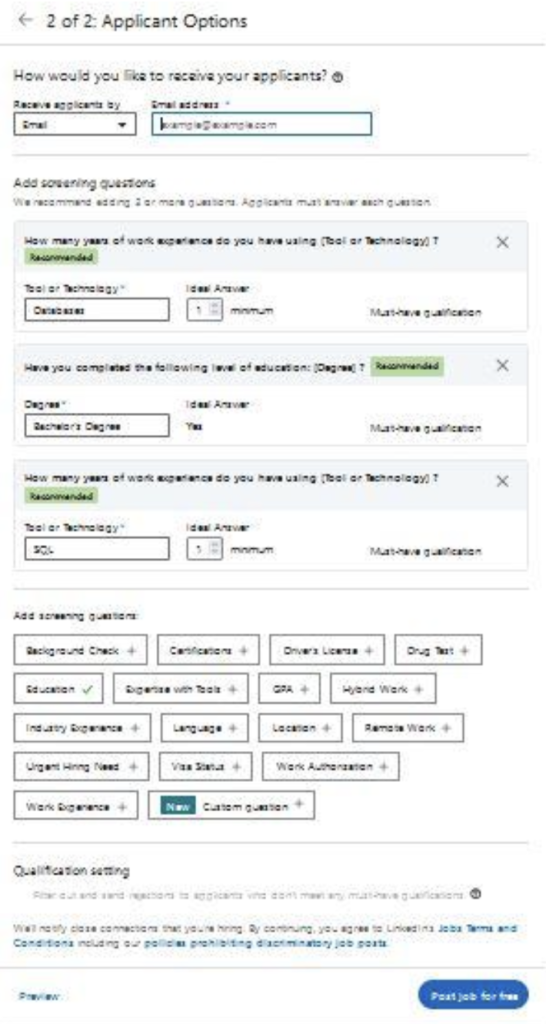
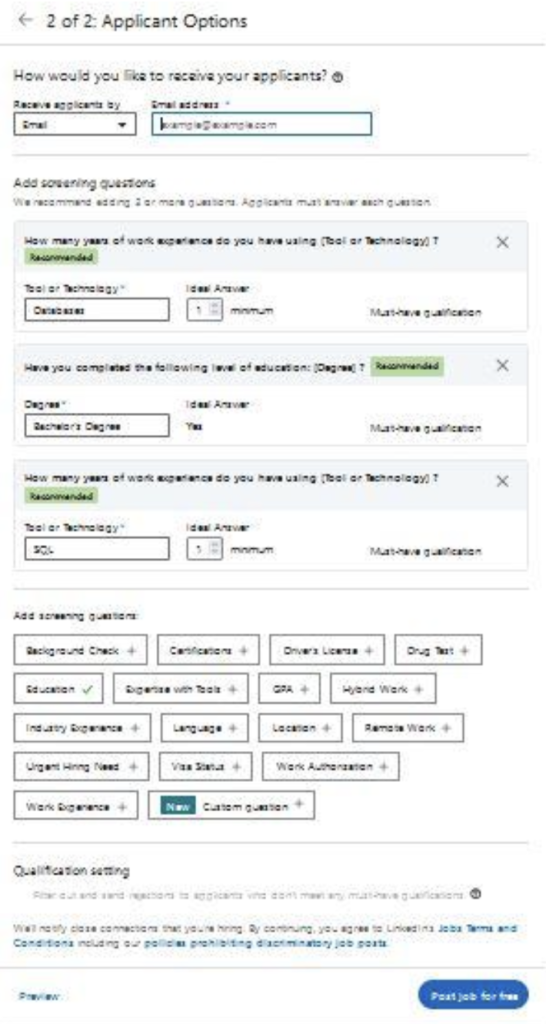
Adding a hashtag to your profile photo frame can help boost your chances of finding the right recruit. For example, #opentowork lets employers know that individuals are open to accepting new positions. Employers can use #hiring to let professionals know they have open jobs.
You can enter your contact information into the “Contact information” field on your profile, and make your information visible by selecting “Display my name publicly as an employer.”
Alternatively, you can select “Don’t display my name publicly as an employer.” If you choose this option, you will be listed as an anonymous source within search results.
Step 5: Manage applicants and hire a candidate
Choose whether you want to allow applicants from foreign countries by selecting “Allow applicants from anywhere in the world” or “Only allow applicants from the country selected below.” If you select the second option, then you must select at least one country from which applicants will be accepted.
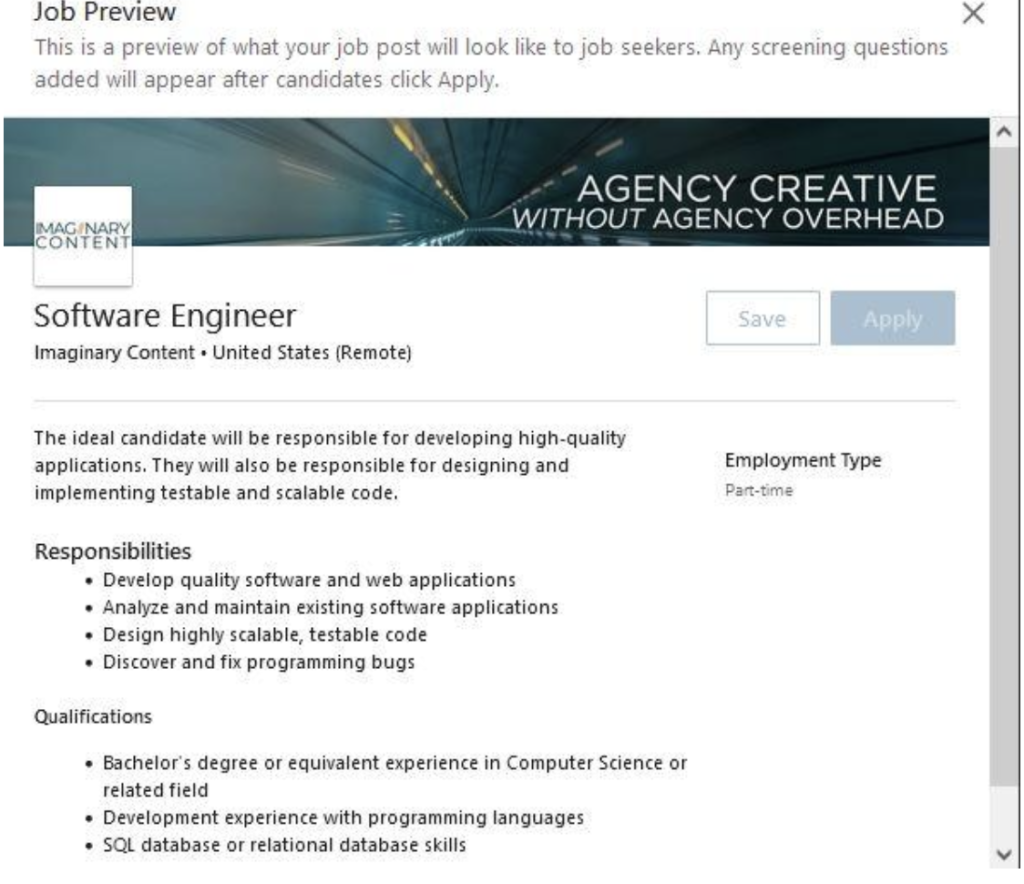
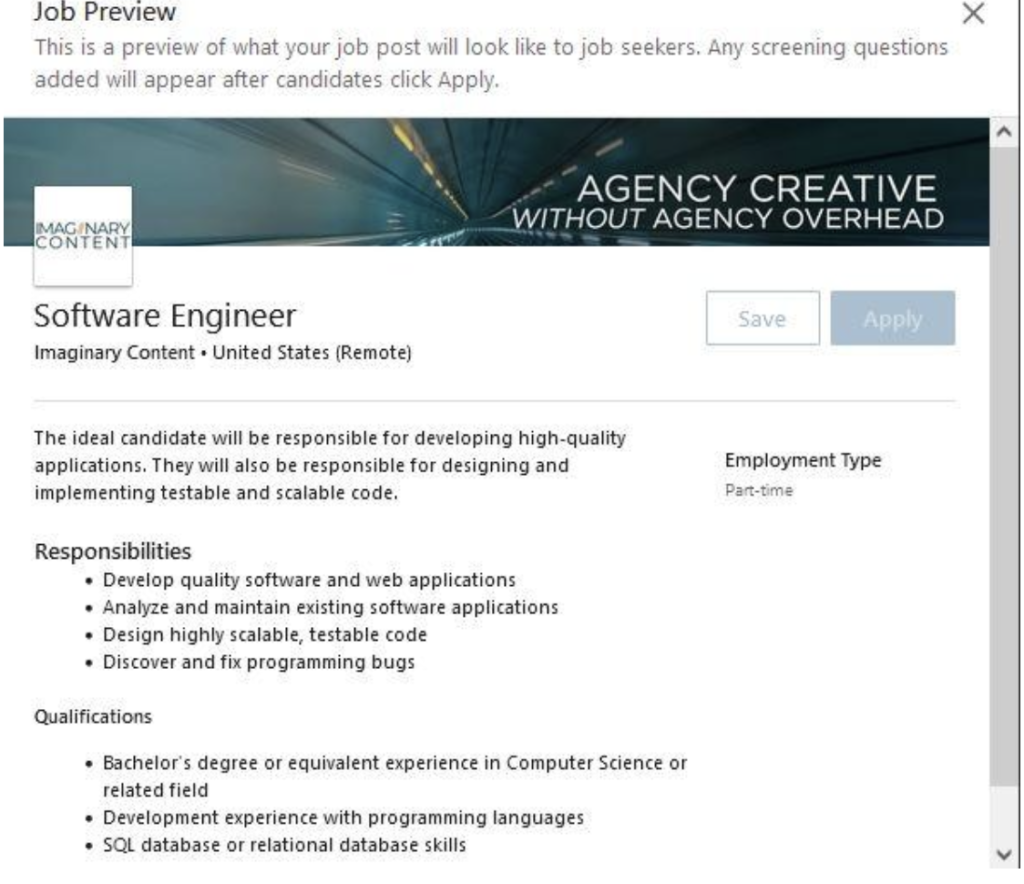
Your Recruiter Inbox provides valuable insights and tools to collaborate and communicate with other team members and candidates. Another option to expand your search for qualified candidates is to use the InMail feature to send personalized messages to potential recruits.
Final Thoughts
If you’re looking for a way to list your openings and reach many candidates, LinkedIn is one of the best options. Users can post jobs for free on LinkedIn and sort through all their available jobs, an option that’s not available on the other platforms discussed so far.
If you’ve never created an advertisement for LinkedIn before, the first step is to make a business account (free), which will give you access to some free tools to help attract qualified candidates.
Job postings on LinkedIn that provide a detailed explanation and examples will likely lead to more applications for the position. If your job posting lacks these details, you risk application fatigue with potential applicants.






















